I wrote dynamic programming language from working to now. Most of my time also use print(Python), console.log(JS), puts(Ruby) to debug any scripts or web apps. from my before experience, I only know Ruby had byebug package which could write a byebug line in your code and run it, it will show something information that you could debug in the terminal.
This is my first know debug method in dynamic languages … XD
In this article, I will take you to know how to debug Python apps by Pycharm which was I learn recently…😆
- Open your project and click the dropdown button
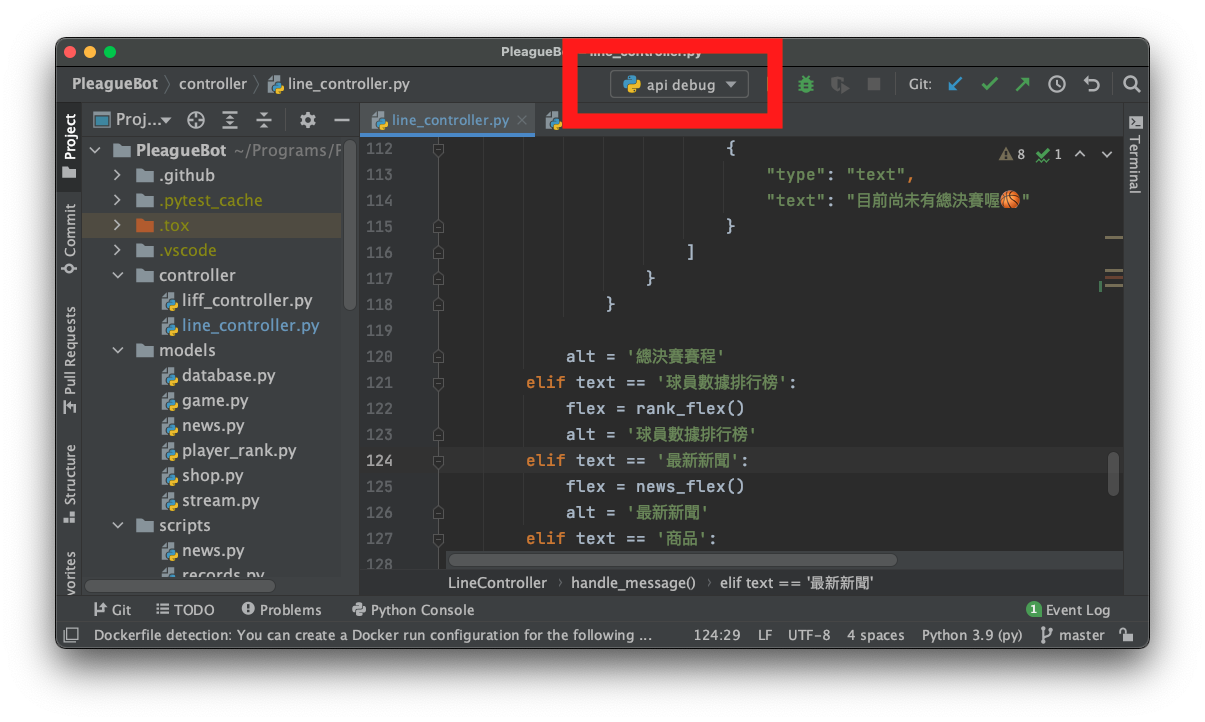
- Select
Edit Configurations.
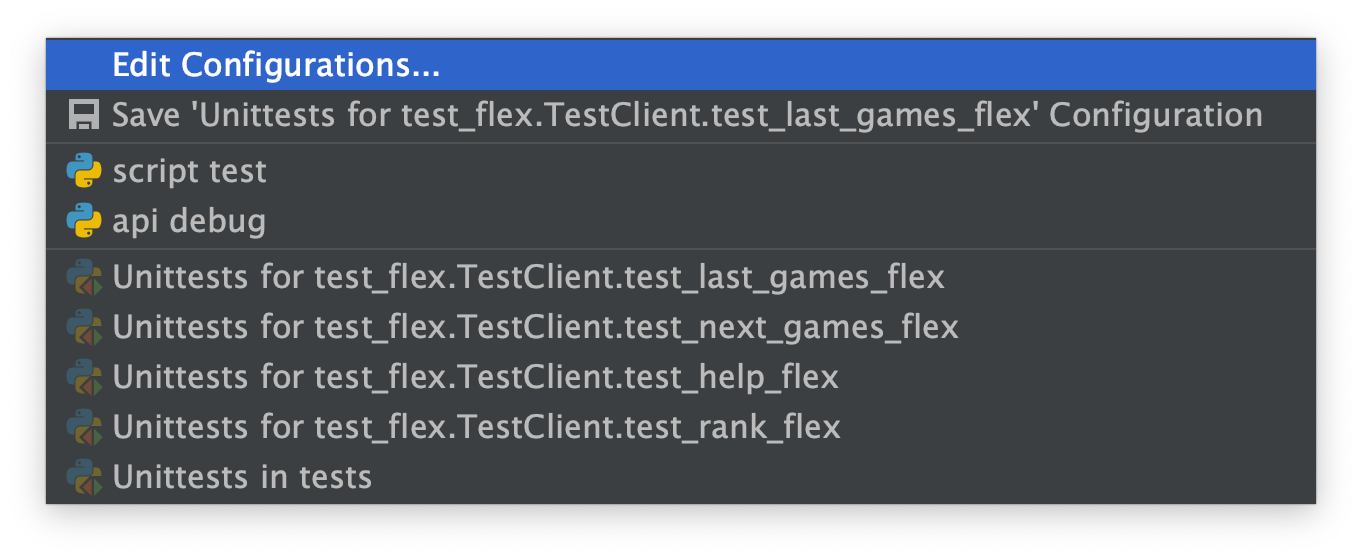
Click
+➡️ SelectPython➡️ Choose yourscriptorweb entrance file➡️ SetEnvironment Variablesif your app needs ➡️ApplyandOK.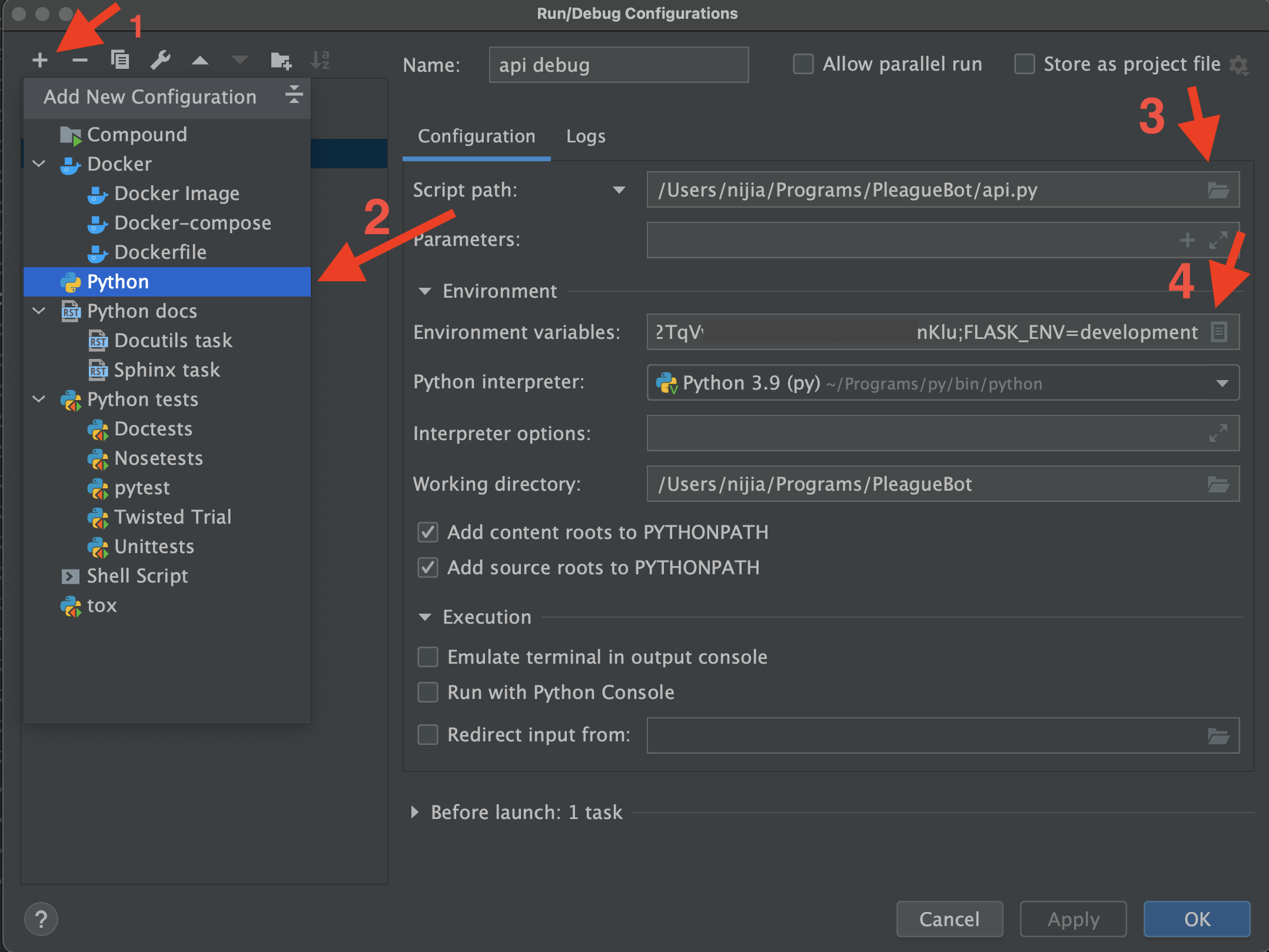
Click
+adding a variable, fill the variable key and value column.
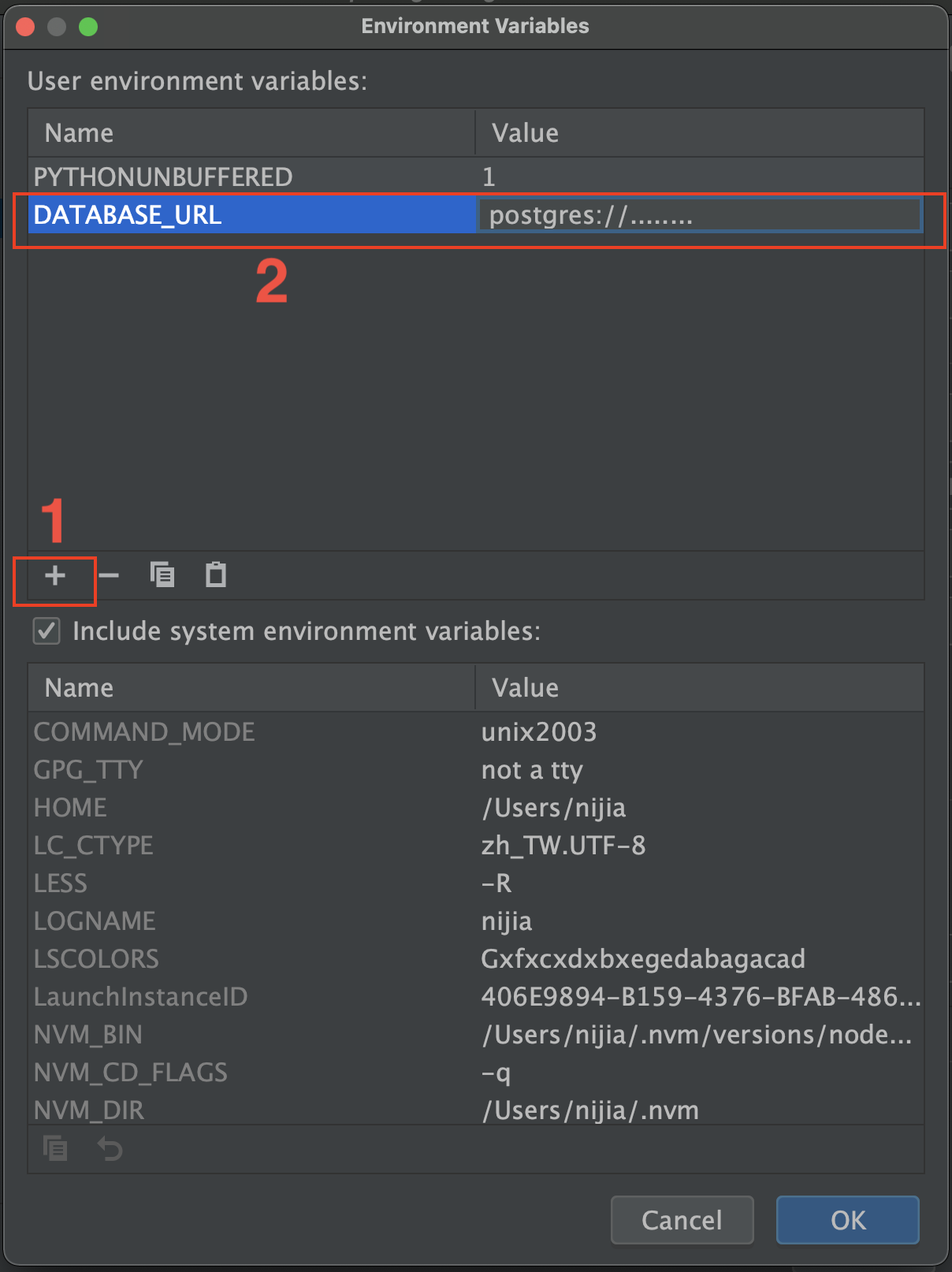
- The name would map your task name.
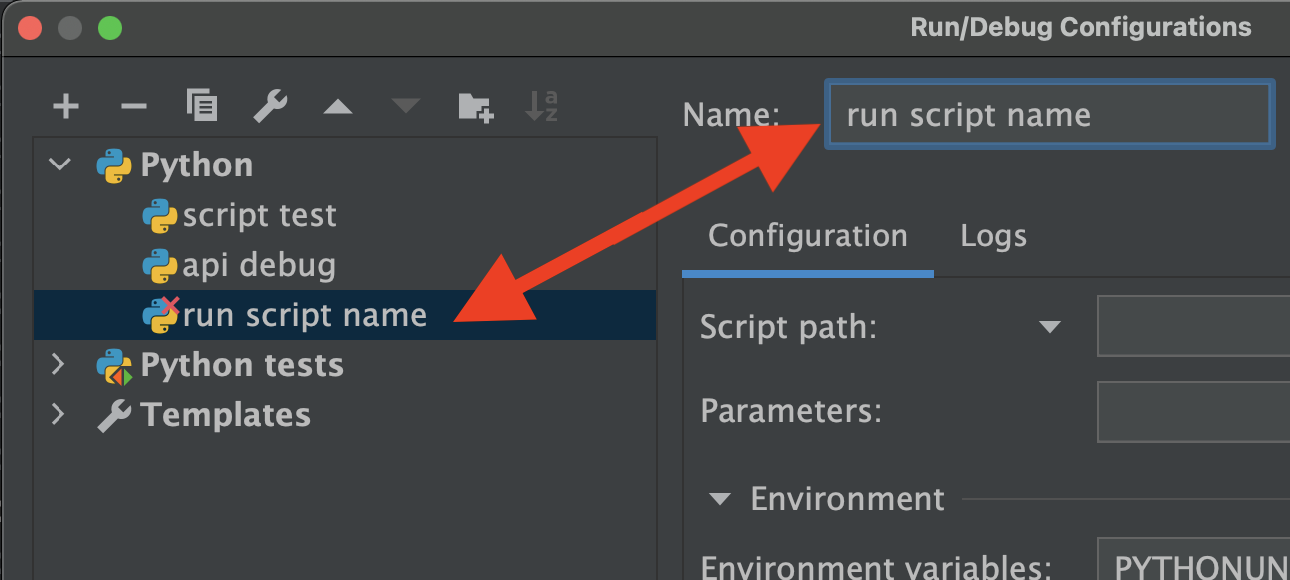
- Finally, you will get a task which like following name
api debug(It’s my task name).
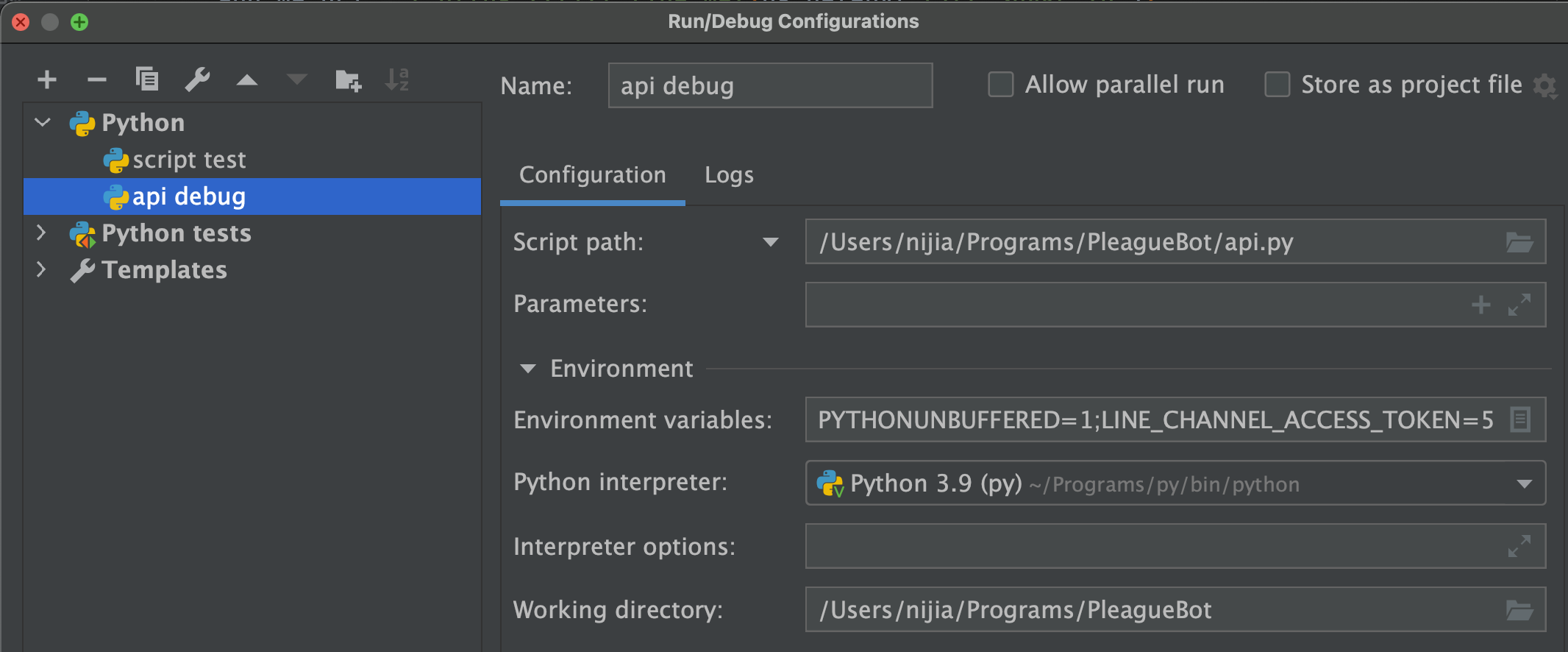
- Put red icon in a line(or two red icon become a scope), Click the
bug buttonto start the debug mode🎉
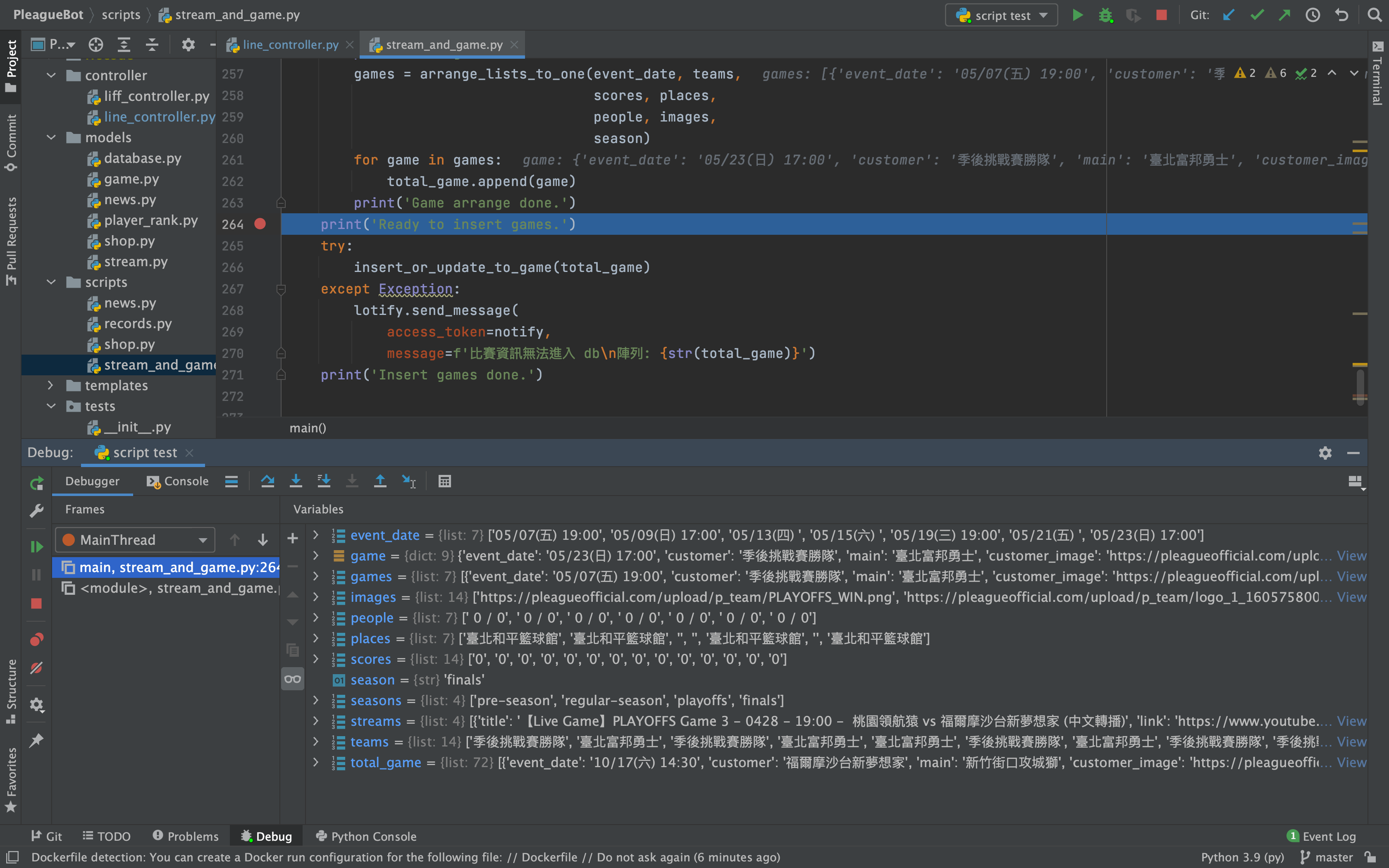
- Then you can see code information(variables, library…) at IDE.
If you run web app, you need to give API a action, then debug mode will be trigger.
Conclusion
This is my first time using debug mode in dynamic languages by Python. Write down my experience when I forgot steps on another day… XD