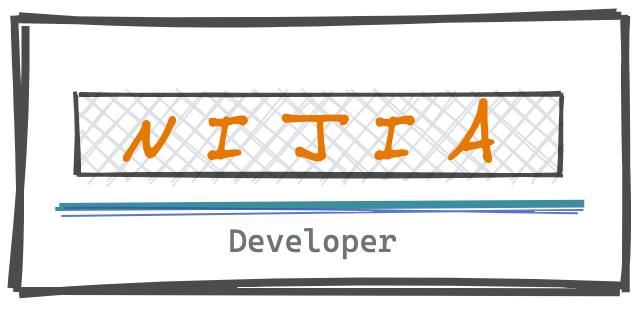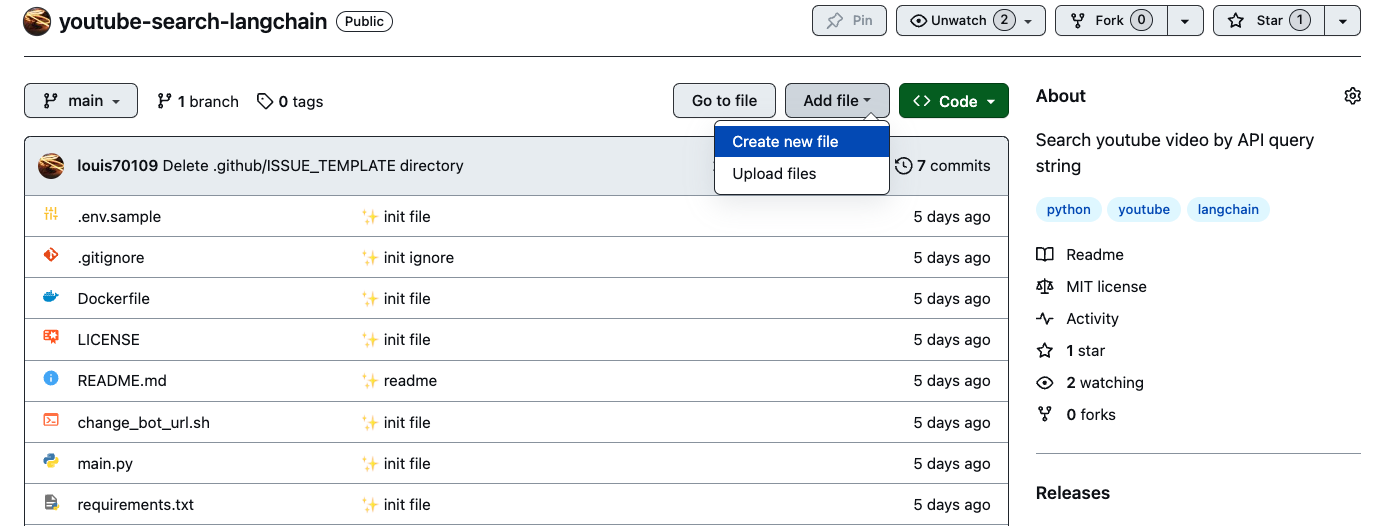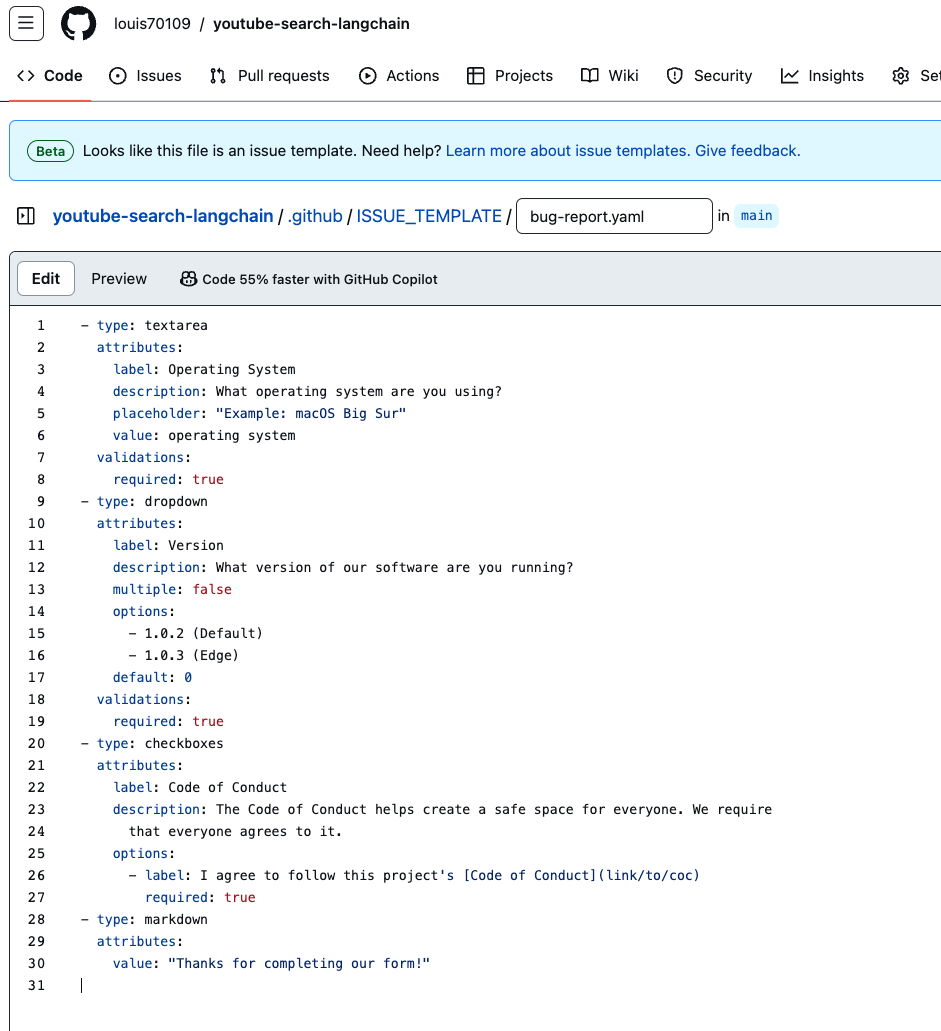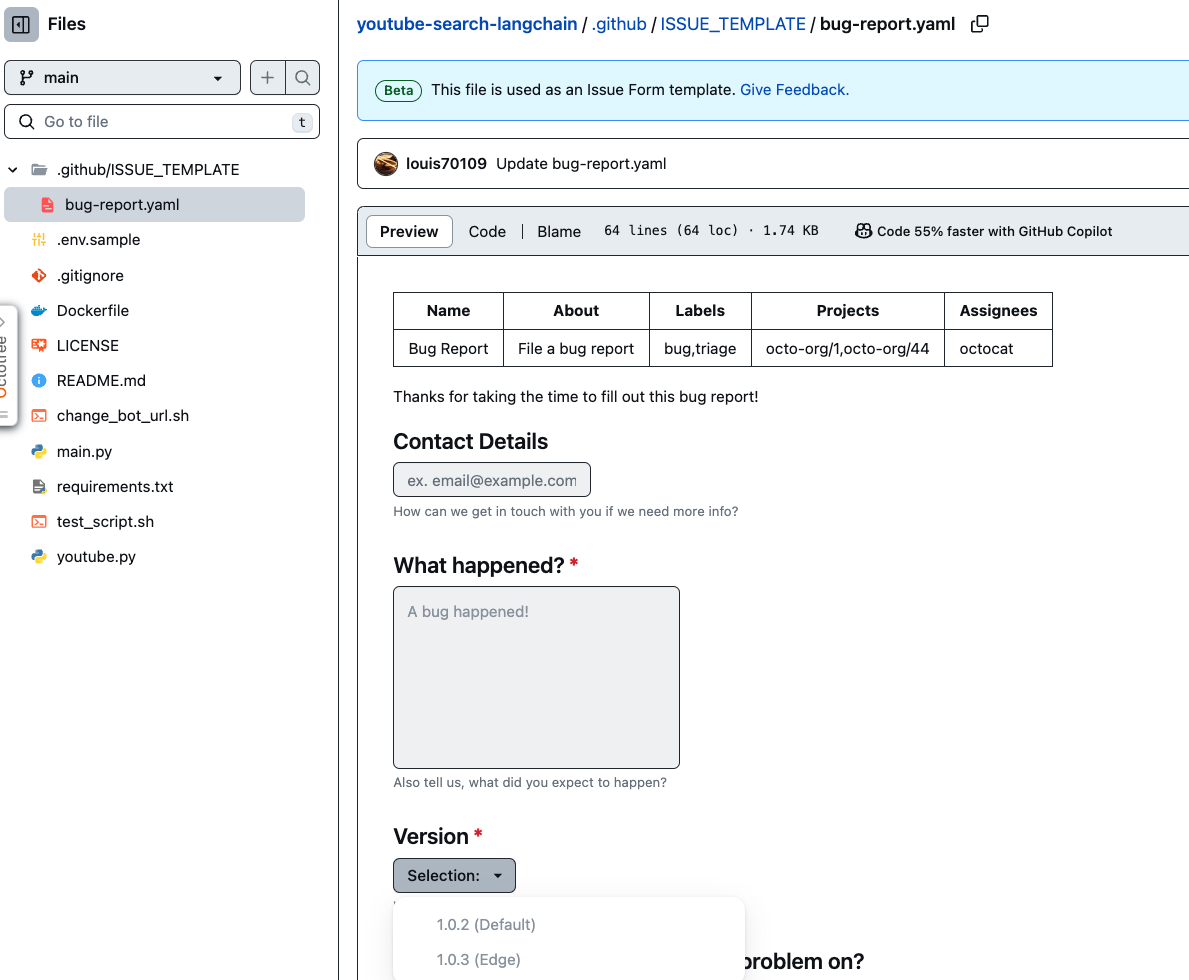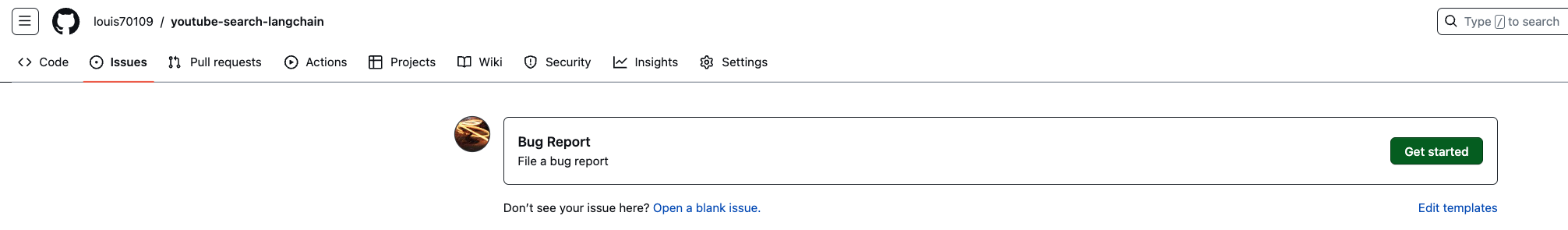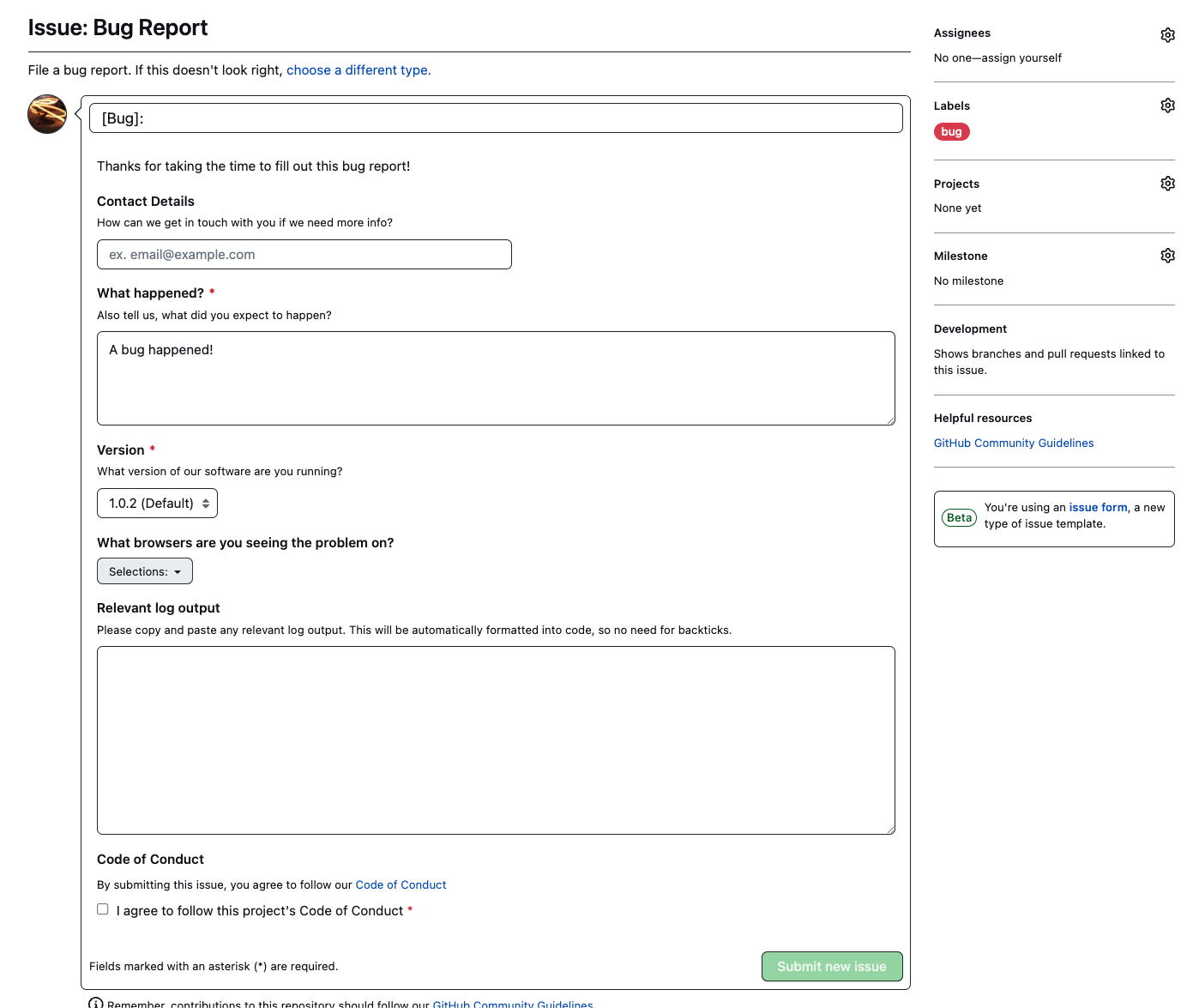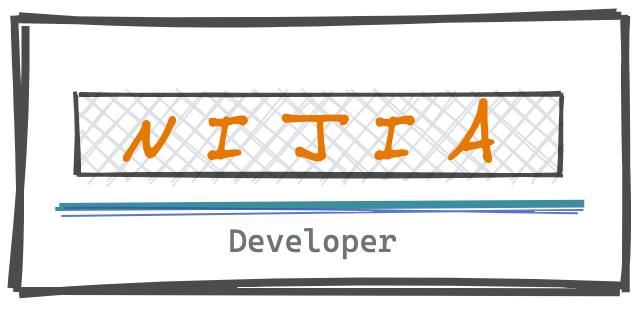
前言
準備演講的同時,發現 GitHub 現在在回報 issue 上開始有框架的方式來讓專案開發者可以更快速建立,不用像以前要自己參考網路上的資料,或是自己天馬行空想一個版本。透過 yaml 的制定除了更好看以外,也讓用戶在回報 issue 時有更漂亮的畫面可以填寫,以下就分享一下如何在自己的 report 上加入~
進入頁面之後,有提供一個如下的 bug report 樣板:
1
2
3
4
5
6
7
8
9
10
11
12
13
14
15
16
17
18
19
20
21
22
23
24
25
26
27
28
29
30
31
32
33
34
35
36
37
38
39
40
41
42
43
44
45
46
47
48
49
50
51
52
53
54
55
56
57
58
59
60
61
62
63
64
| name: Bug Report
description: File a bug report
title: '[Bug]: '
labels: ['bug', 'triage']
projects: ['octo-org/1', 'octo-org/44']
assignees:
- octocat
body:
- type: markdown
attributes:
value: |
Thanks for taking the time to fill out this bug report!
- type: input
id: contact
attributes:
label: Contact Details
description: How can we get in touch with you if we need more info?
placeholder: ex. email@example.com
validations:
required: false
- type: textarea
id: what-happened
attributes:
label: What happened?
description: Also tell us, what did you expect to happen?
placeholder: Tell us what you see!
value: 'A bug happened!'
validations:
required: true
- type: dropdown
id: version
attributes:
label: Version
description: What version of our software are you running?
options:
- 1.0.2 (Default)
- 1.0.3 (Edge)
default: 0
validations:
required: true
- type: dropdown
id: browsers
attributes:
label: What browsers are you seeing the problem on?
multiple: true
options:
- Firefox
- Chrome
- Safari
- Microsoft Edge
- type: textarea
id: logs
attributes:
label: Relevant log output
description: Please copy and paste any relevant log output. This will be automatically formatted into code, so no need for backticks.
render: shell
- type: checkboxes
id: terms
attributes:
label: Code of Conduct
description: By submitting this issue, you agree to follow our [Code of Conduct](https://example.com)
options:
- label: I agree to follow this project's Code of Conduct
required: true
|
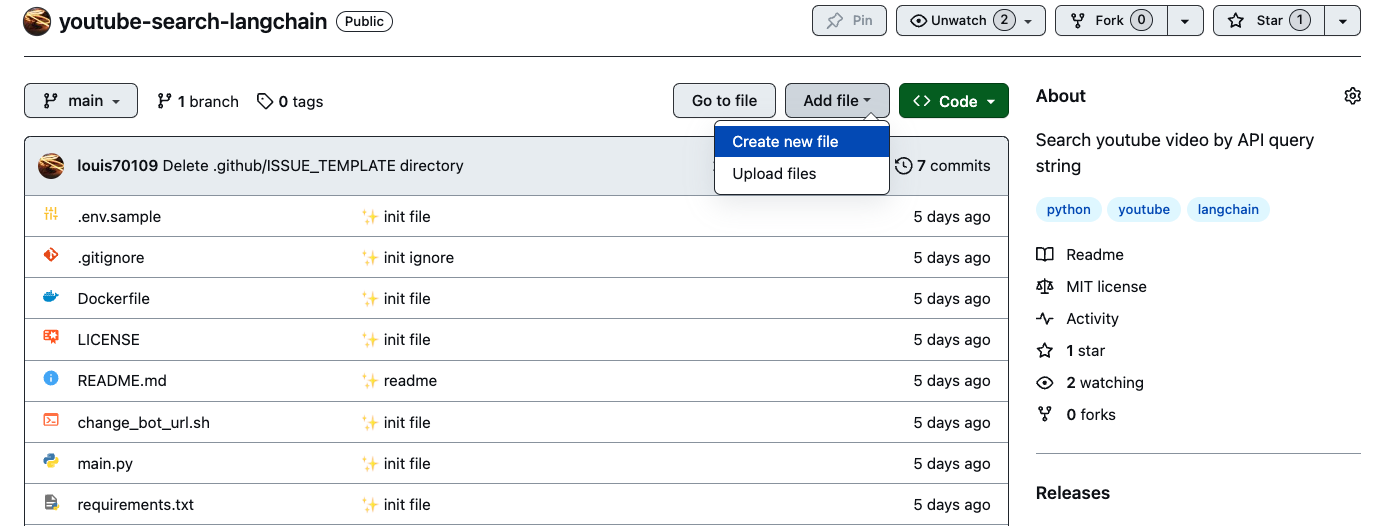
接著找到你想要使用的 project,按下 Add file 新增檔案
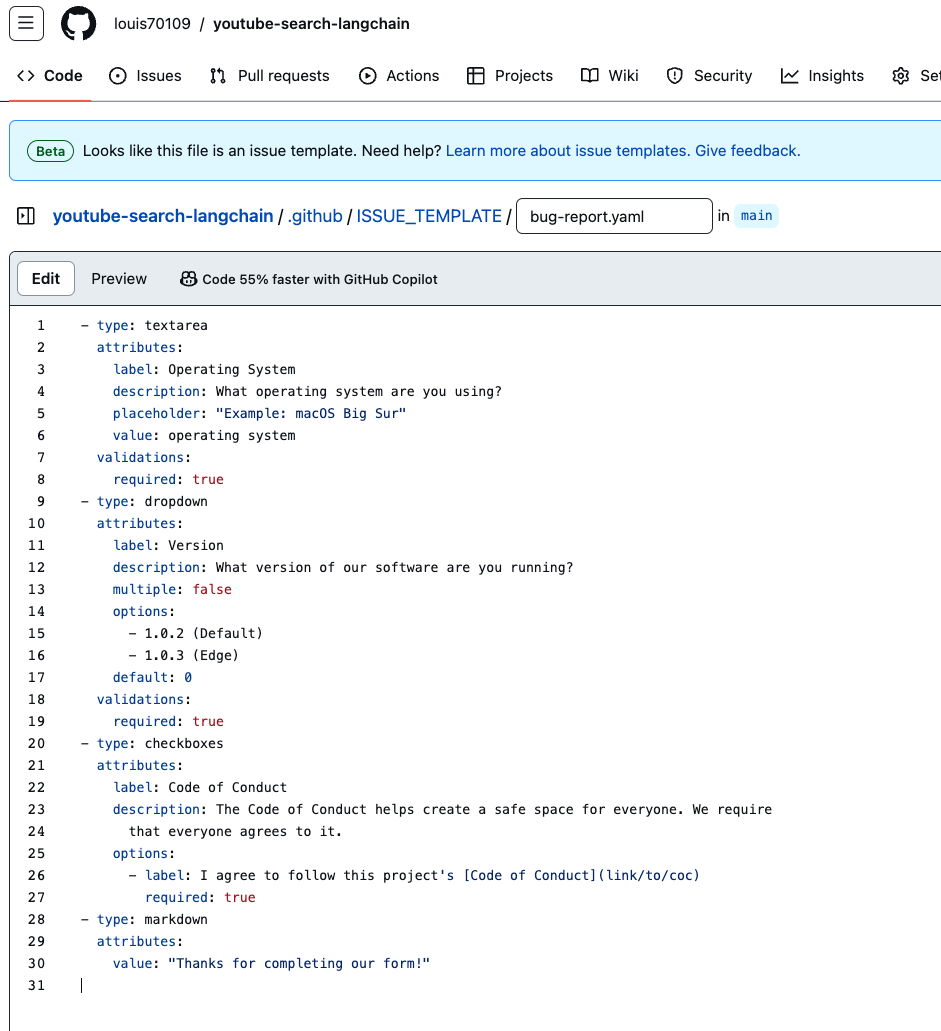
在輸入框上面打上 .github/ISSUE_TEMPLATE/bug-report.yaml ,輸入到斜線/時會在畫面上自動跑階層出來,因此不用太擔心會不會被失敗,然後把剛剛的 yaml code 貼上去 commit 它!
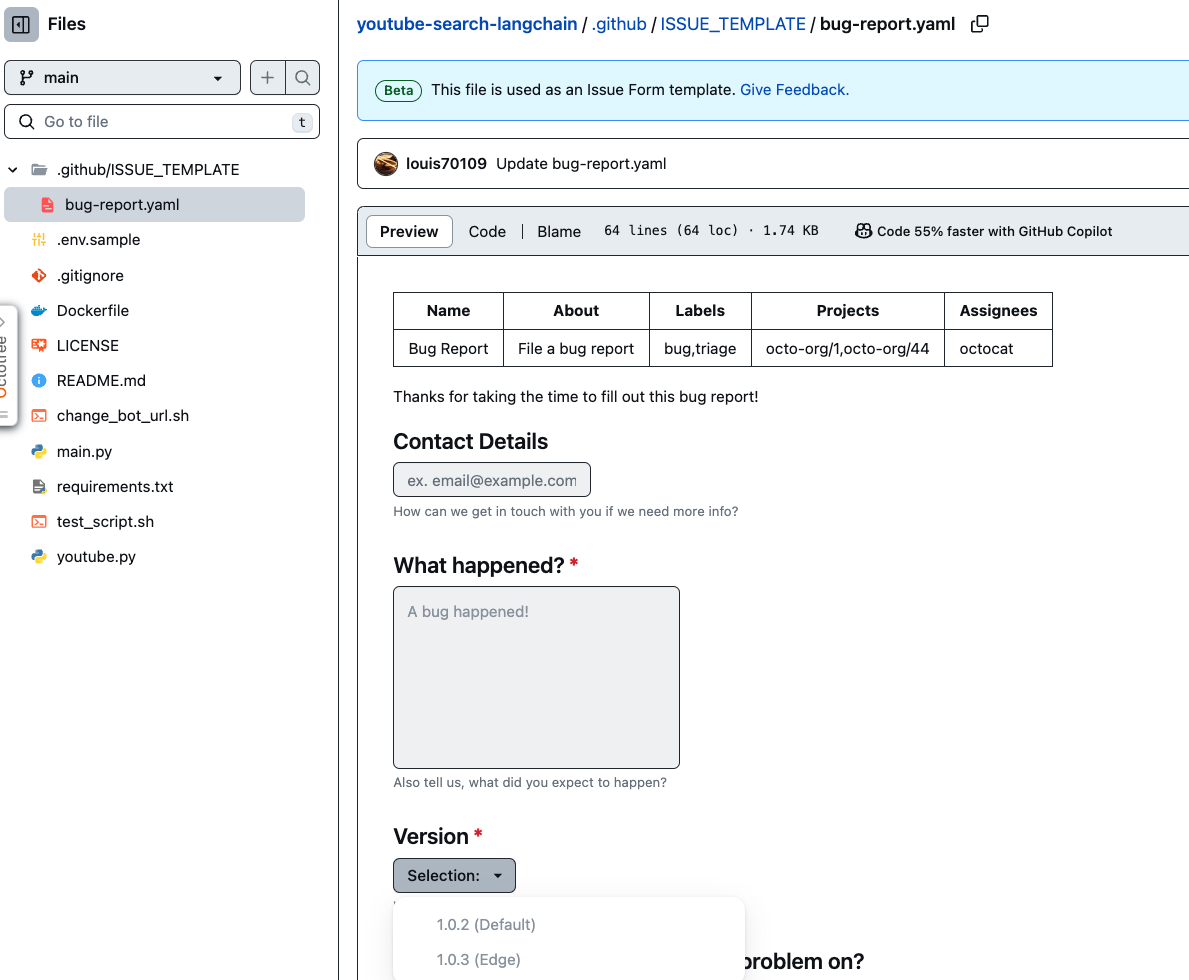
Commit 完成之後可以現看一下被 GitHub 渲染出來的樣子有沒有符合心中的樣式
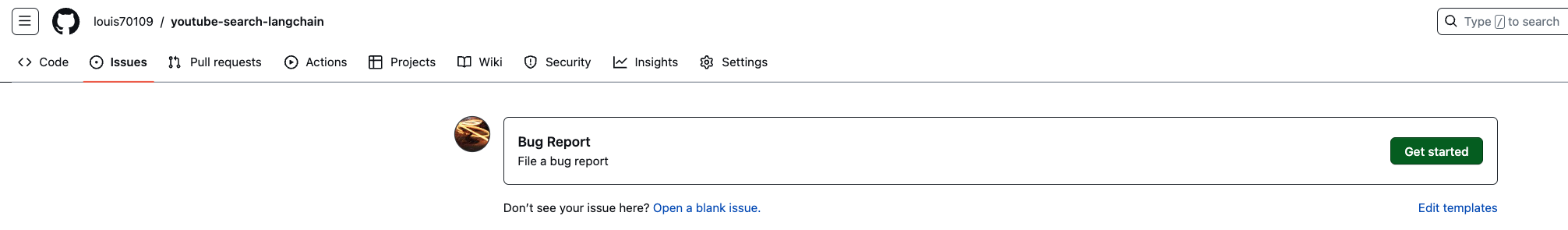
送自己個 issue!成功之後應該要如同上面的畫面,會有一個新的樣板跑出來
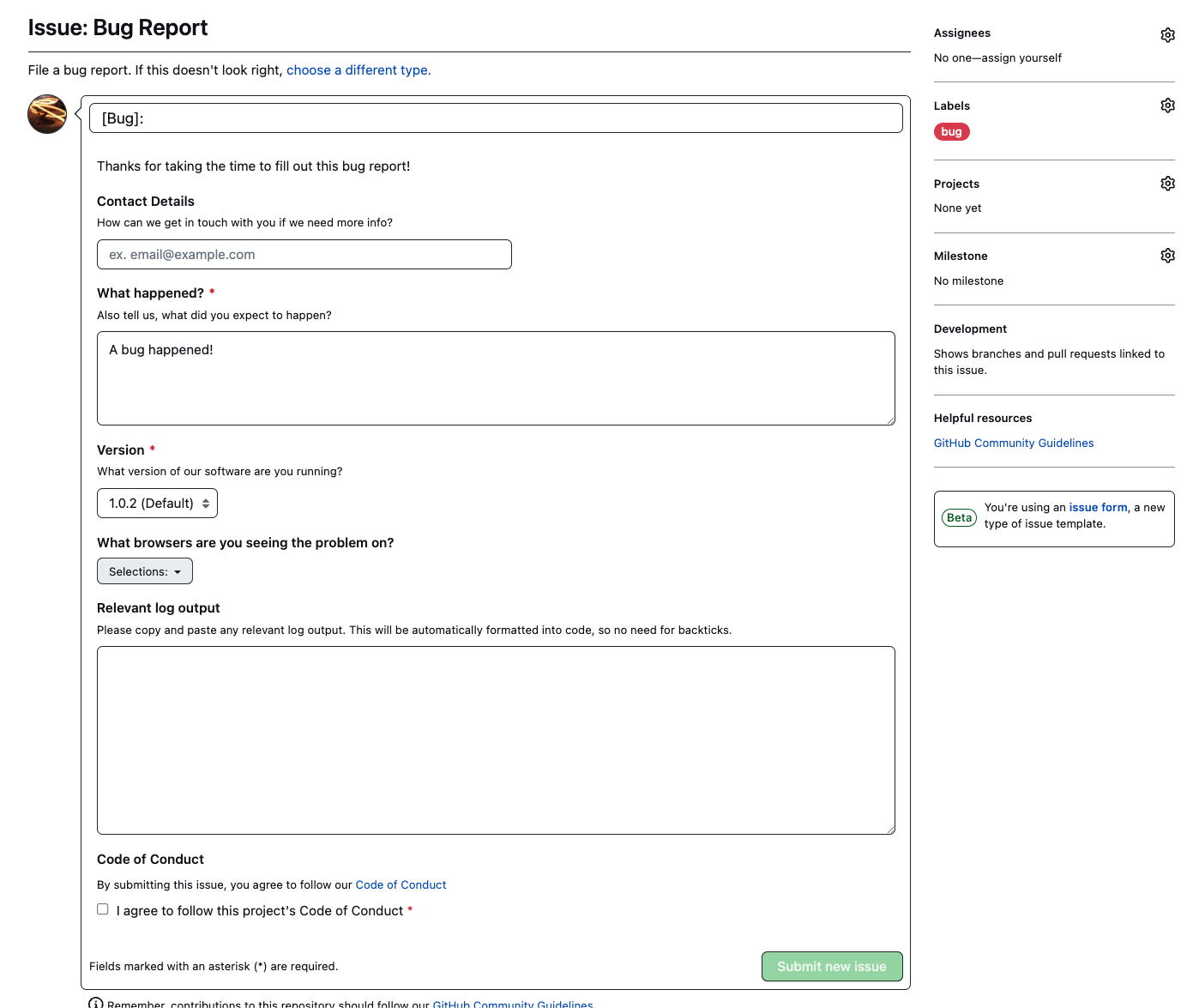
畢竟是 bug report,該有的 prefix 以及 label 都會出現,下拉式選單有都可以使用,甚至編輯器也都是 Markdown 格式,如此以來 GitHub 專案又更完整了一些!
結論
快速筆記一下自己在做 issue template 這邊的發現,如果大家有發現更有趣的內容,歡迎下方留言讓我知道!想參考的 repo 可以看這邊,那我們就下次見囉!